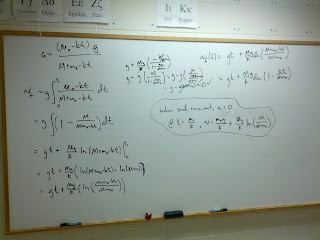I'm working on my progression of variable-acceleration systems for next year's AP Physics C:Mechanics class. So far, here's the broad outline:
- Constant a systems
- Mostly review; include Atwoods, etc., with new twist of considering the whole system at once, instead of eliminating the tension via algebra. I don't do this with the first-year students because I think that it requires just a little too much intuition and understanding of Newton's laws for where they are
- Variable a: Abstracted
- Some 'book' problems, involving forces that vary as a function of time, just to incorporate some functions into the net force equations, get used to doing the calculus in that context, etc. Nothing actually new here, since they will be very good at force problems and will have already done time-dependent kinematics work earlier in the term
- Variable a: Half-Atwood
- An experiment involving modeling the flow rate of sand from a bottle and predicting the v(t) function, knowing that. Take data and fit the curve to (hopefully) see agreement. See more below.
- Variable a: Massive Rope
- Atwood machine with a massive rope or a chain of paperclips acting as a half-Atwood on a slick table - either way, set up the differential equation, remark that it's difficult to solve (because of the initial values), maybe look up the sinh function, see that energy's really the way to go when things are function of position.
- Variable a: Drag
- Work on system where force is a function of v; maybe I'll post this one later - it's the second of two coffee filter labs, this one working on modeling the force and linearization, followed by doing those linear drag force integrals that the AP folks love so much. I'm also trying to get something going with a dashpot that I found in the back room, but I'll need some pulleys too, because it's quite small
OK, on to the half-Atwood. It took a couple of days to figure out the experimental setup here, but I think that I have good results, finally. I'll give you the benefits of my frustration :)
First (this isn't super-necessary), I want the kids to model the flow rate of sand as a function of the area of the hole through which it's passing. It's another chance to do some linearization, which was a tool that I really want them to be familiar with by the end of the AP year. They'll think about variables, choose "hole size" probably, which we'll frame as area, then I have some stoppers and such to let the sand go through (don't forget to use no stopper at all, too):
They'll individually test these by hanging the setup from a force probe and fitting a line (it's fairly linear, really). Then they can model the relationship, try a few curves, and I'll suggest linearization. Actually, I'll have to introduce it, because this will be the first time that they see it, I think (I don't use it in the first year because it doesn't work for all kinds of functions and I'd rather them interpret all three coefficients in something like the
x(t) function than simplify the situation so that it can be linearized). I got a dependence proportional to the area to the 1.5, though
this reference says that it should be 1.25.
Setup:
Mass as a function of time:
log-log graph of flow rate and hole area:
This is really only needed so that we can argue that the mass changes linearly in time; I'm even finding the rate via curve-fitting later, so this can be skipped.
I needed a nice long run to get enough data, so I set up some pulleys to extend the run and used a 2.2m Pasco track:
There are some tricks here:
- A recycling basket catches the sand nicely, though dust is an issue
- Put more sand in than you need; it'll give you time to stabilize everything, start the data collection, etc.
- You want a fast flow rate - I used the three-hole cap, but maybe a single larger hole would be even better. I think that no hole might be too fast, but I haven't tried it yet. You don't want the sand to run out during the data run.
- You want a long time, so release the system when the sand is only a couple of second from running out
- Use the Vernier motion detector 2 (green one), because it tracks well all the way up to about 15 or 20 cm from the detector. With the original (blue), I have to be almost half a meter away to get good tracking.
- I used the Pasco Atwood machine pulley set at the top, a super pulley with the beefier table clamp at the bottom (to stop rotation)
The derivation:
The analysis was done with Logger Pro. The curve at the end of the v graph is only noticeable because the run is long and the acceleration is slow enough to make that happen.

I used the 'Define Function' in the curve analysis, entering the result from the integral, with the flow rate k and the initial mass (called M in the model, but m_0 in my derivation) as parameters. The initial mass was probably around 85 g actually. The flow rate was measured earlier with the three-holed cap as .0176 kg/s, and I get .0135 kg/s here. Between the shape agreement and the reasonable-enough parameter values, I'm happy enough to let the kids do this one in the fall.
I didn't find much with actual experimental application of this system - do you have experience with it? I know that there's some difference in flow rate because of the acceleration, but that's another good reason to keep the acceleration quite small!